Microsoft Office 365: First Steps
- Product ID
- sonimo365fs_vod
- Training Time ?
- 6 to 10 minutes
- Language(s)
- English
- Video Format
- High Definition
- Required Plugins
- None
- Number of Lessons
- 2
- Quiz Questions
- 4
- Closed Captioning
- Question Feedback
- Wrong Answer Remediation
- Lesson Bookmarking
- Downloadable Resources

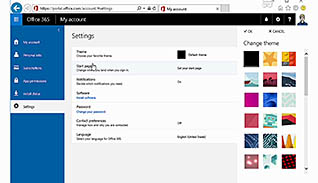

Microsoft Office 365 provides the features of the Office applications with the benefits of cloud storage, allowing for ultimate user flexibility. With this service, users can view their data on all of their devices and work on projects with colleagues in real-time.
This introduction video, part of a series of courses on Microsoft Office 365, demonstrates the first steps in using Office 365, including how to upload a profile picture, locate help functions, change the theme, view notifications, and more.
If you are making the switch to Office 365, start with this training to get oriented to the interface.
![]() This course is in the Video On Demand format, to read about Video On Demand features click here.
This course is in the Video On Demand format, to read about Video On Demand features click here.

- Full-screen video presentation
- Print certificate and wallet card
- You have 30 days to complete the course
New users of Microsoft Office 365
- Introduction
- First Steps in Office 365
-
Describe basic functions of Microsoft Office 365.
- Recall the definition of a cloud.
- Identify advantages to using Office 365.
- Identify what can be found under the Settings button.
- Recall how to pin an application to the navigation bar.
© Mastery Technologies, Inc.


