Microsoft Word 2010: Simplifying the Use of Long Documents
- Product ID
- soniwsul_vod
- Training Time ?
- 63 to 68 minutes
- Language(s)
- English
- Video Format
- High Definition
- Required Plugins
- None
- Number of Lessons
- 8
- Quiz Questions
- 5
- Question Feedback
- Wrong Answer Remediation
- Lesson Bookmarking
- Downloadable Resources
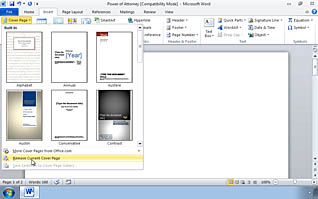
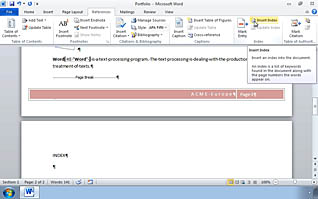
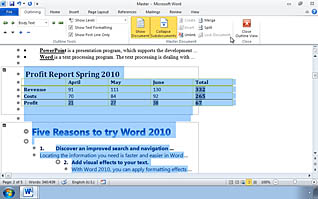
This online video training educates viewers how to simplify long documents in Microsoft Word 2010. Long documents can be difficult for the both the writer and the reader. This video teaches viewers how to manage various aspects of long documents to improve the accessibility for the end user.
Viewers learn to work with cover pages and create indexes for documents. This training explains how to utilize style and formatting options, create a table of contents, and other tools to manage the document information.
Microsoft Word 2010 is a powerful office tool. Use this video to educate employees about managing long documents so that they can be more effective and efficient.
![]() This course is in the Video On Demand format, to read about Video On Demand features click here.
This course is in the Video On Demand format, to read about Video On Demand features click here.

- Install on any SCORM LMS
- Full-screen video presentation
- Print certificate and wallet card
- You have 30 days to complete the course
All users of Microsoft Word 2010
- Simplifying the Use of Long Documents
- Adding a Cover Page
- Creating an Index
- The Style and Modify Style Dialog Box
- Creating a Table of Figures
- Creating a Table of Contents
- Adding Text and Marking Table of Contents
- Creating a Master Document
© Mastery Technologies, Inc.


