Power BI 3: Elaborate A Report To Enable Decision Making
- Product ID
- sonipber_vod
- Training Time ?
- 19 to 20 minutes
- Language(s)
- English
- Video Format
- High Definition
- Required Plugins
- None
- Number of Lessons
- 2
- Quiz Questions
- 1
- Closed Captioning
- Question Feedback
- Wrong Answer Remediation
- Lesson Bookmarking
- Downloadable Resources
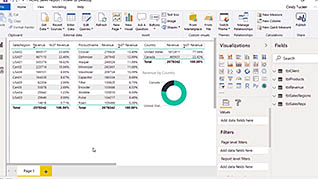
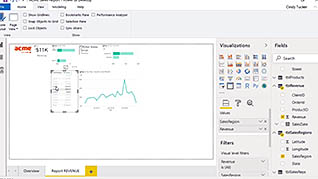

Power BI is a powerful tool that allows one to create beautiful, interactive data visualizations. One can present data in engaging and meaningful ways using graphs and tables, and create interactive, high-quality reports. As part of the series on Power BI, this course demonstrates how to elaborate and expand a report to include decision making.
This course discusses how to create a report that is practical and provides meaningful value for a presentation. The course also shows users how to improve their reports to maximize their effectiveness by increasing the report’s informative value.
Use this course to help anyone using Power BI to create more effective and informative reports with this powerful data visualization tool.
![]() This course is in the Video On Demand format, to read about Video On Demand features click here.
This course is in the Video On Demand format, to read about Video On Demand features click here.

- Install on any SCORM LMS
- Full-screen video presentation
- Print certificate and wallet card
- You have 30 days to complete the course
All those using Power BI
- Enable Decision Making
- Improve Reports To Increase Informative Value
© Mastery Technologies, Inc.


