Microsoft Outlook 2016 Level 2.5: Working with Calendar Settings
- Product ID
- sonio16cs_vod
- Training Time ?
- 21 to 25 minutes
- Language(s)
- English
- Video Format
- High Definition
- Required Plugins
- None
- Number of Lessons
- 4
- Quiz Questions
- 4
- Closed Captioning
- Question Feedback
- Wrong Answer Remediation
- Lesson Bookmarking
- Downloadable Resources

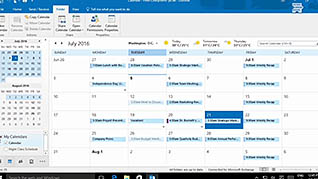
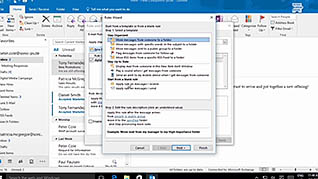
Scheduling meetings with local and remote employees is simplified when participants use the Outlook calendar functions correctly, and this video-based training helps get everyone on the same page.
Viewers learn how to set worktime options, holidays, time zones and meeting reminders. You’ll also learn about building multiple calendars to help schedule personal or department activities and projects. This Video On Demand illustrates how to overlay the calendars so all information is presented in a main personal calendar. It also demonstrates creating a calendar group and adding group members to the calendar. Learn how turn off meeting request responses, limit others’ ability to propose alternative meeting times and understand the risks associated with doing so. Find out how to create rules and track meeting responses to keep a tidy inbox.
This training is appropriate for new Outlook 2016 users and those who are migrating from an earlier version. Keep your schedule organized and on track with Outlook 2016 and this video-based training course.
![]() This course is in the Video On Demand format, to read about Video On Demand features click here.
This course is in the Video On Demand format, to read about Video On Demand features click here.

- Install on any SCORM LMS
- Full-screen video presentation
- Print certificate and wallet card
- You have 30 days to complete the course
New and Experienced Outlook Users
- Introduction
- Manage Advanced Calendar Options
- Create and Manage Additional Calendars
- Manage Meeting Responses
-
Manage advanced calendar options.
- Identify the options available for managing your calendar with Outlook 2016.
-
Create and manage additional calendars.
- Select the view which will enable users to combine multiple calendar views.
- Recall the button from the Home tab which will enable users to compare calendars between different departments.
-
Manage meeting responses.
- Identify which options will no longer be available if the Request Response is turned off.
© Mastery Technologies, Inc.


