Microsoft Teams: Simplify Collaboration Within Companies
- Product ID
- sonimtsc_vod
- Training Time ?
- 70 to 79 minutes
- Language(s)
- English
- Video Format
- High Definition
- Required Plugins
- None
- Number of Lessons
- 14
- Quiz Questions
- 9
- Closed Captioning
- Question Feedback
- Wrong Answer Remediation
- Lesson Bookmarking
- Downloadable Resources
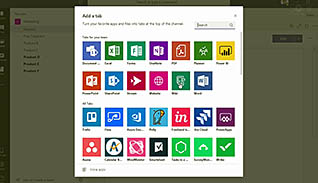
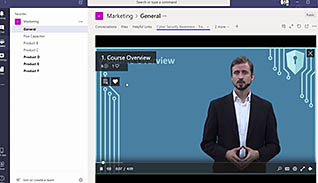
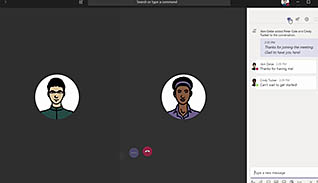
One of the greatest challenges to internal and external teams is the lack of one central place for all team collaboration related files and activities. This course helps eliminate that challenge with Microsoft Teams.
Comprehensive and easy to follow, this course introduces learners to Teams in Office 365 enabling them to quickly learn all the tools that simplify team collaboration and accelerate team efficiency. Upon demonstrating how to launch and install Teams and become familiar with the interface, this course illustrates how to fully use and leverage the other features and functions of this robust platform. With additional learning materials teaching the relevance of roles and permissions and using bots, this course assures learners their Microsoft Teams collaborations will be highly effective, engaging, and productive.
Present this course so all team leaders and members become valuable contributors who understand and fully use all the collaboration tools available in Microsoft Teams.
![]() This course is in the Video On Demand format, to read about Video On Demand features click here.
This course is in the Video On Demand format, to read about Video On Demand features click here.

- Install on any SCORM LMS
- Full-screen video presentation
- Print certificate and wallet card
- You have 30 days to complete the course
Employees using Microsoft Teams
- An Introduction To Your Central Place In Office 365
- How To Launch And Install Teams
- The Interface Of Microsoft Teams
- Use The Teams Window To Structure Your Organization
- Use Channels To Structure The Teams Window
- Use Tabs To Access Tools And Information
- Communicate With Others Via Chat
- Keep Track Of Activities
- Meetings Video Conferencing And Screen Sharing
- Discover The Various Call Options
- Share Files Effectively
- Manage Teams And Permissions For Organizational Structuring
- Use Teams Effectively On Mobile Devices
- Final Remarks
© Mastery Technologies, Inc.


