Back to Course List
Microsoft Office 365: Calendar
- Product ID
- sonimo365ca_vod
- Training Time ?
- 14 to 22 minutes
- Language(s)
- English
- Video Format
- High Definition
- Required Plugins
- None
- Number of Lessons
- 4
- Quiz Questions
- 8
- Closed Captioning
- Question Feedback
- Wrong Answer Remediation
- Lesson Bookmarking
- Downloadable Resources
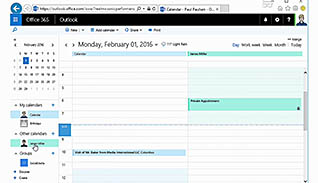


Overview
This video training course is for all employees to learn about Microsoft Office 365’s calendar feature. This video demonstrates for viewers how to add and view upcoming events. Examples are shown of how to use the most popular features of the calendar.
Use this video to teach employees how to use Microsoft Office 365’s calendar. Educated employees can plan, view, and edit the calendar to better manage their future meetings and events.
![]() This course is in the Video On Demand format, to read about Video On Demand features click here.
This course is in the Video On Demand format, to read about Video On Demand features click here.

- Install on any SCORM LMS
- Full-screen video presentation
- Print certificate and wallet card
- You have 30 days to complete the course
Workplaces
Audience
All employees who use Microsoft Office 365
Topics
The course presents the following topical areas:
- Introduction
- Add Calendar Items
- Share Your Calendar
- Change Your Settings
Intended Performance Outcomes
Upon successful completion of this course you will be better prepared to:
-
Add calendar items.
- Recall where the accessible calendars are located and how to schedule an entry.
- Identify where to find the Edit button to change the details of an entry.
- Recall what is sent when a file is attached to a calendar entry.
- Identify how to view a specific calendar from a group.
-
Share your calendar.
- Recall how to manage access rights to your calendar.
- Recall how to stop sharing your calendar.
-
Adjust calendar settings.
- Recall how to find the predefined settings of your calendar.
- Identify some of the calendar settings that can be changed.
© Mastery Technologies, Inc.


