Microsoft Excel 2016 Level 3.1: Working with Multiple Worksheets and Workbooks
- Product ID
- sonie16wm_vod
- Training Time ?
- 17 to 22 minutes
- Language(s)
- English
- Video Format
- High Definition
- Required Plugins
- None
- Number of Lessons
- 3
- Quiz Questions
- 5
- Closed Captioning
- Question Feedback
- Wrong Answer Remediation
- Lesson Bookmarking
- Downloadable Resources
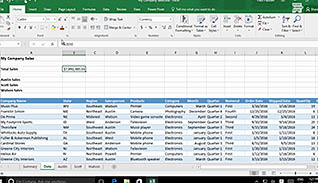
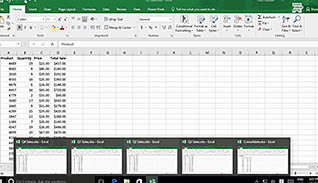
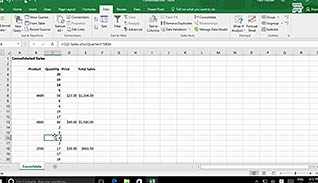
Errors in large, complex worksheets can quickly create huge problems and messes. This course looks at some of the more complex functionalities of Microsoft Excel 2016 when it comes to sharing data across multiple worksheets and workbooks.
The course demonstrates how to create a linked cell and reference the data in another worksheet to create a more efficient workflow. In addition, it thoroughly explains creating a linked cell, using links and external references, 3-D references, and the ability to easily consolidate your data.
Excel 2016 users should take this course to foster a greater understanding of making connections between multiple worksheets and workbooks.
![]() This course is in the Video On Demand format, to read about Video On Demand features click here.
This course is in the Video On Demand format, to read about Video On Demand features click here.

- Install on any SCORM LMS
- Full-screen video presentation
- Print certificate and wallet card
- You have 30 days to complete the course
Microsoft Excel 2016 Users
- Use Links and External References
- Use 3-D References
- Consolidate Data
-
Use links and external references.
- Recall what is meant by linked cells.
- Identify the options available for linking cells.
- Select the keyboard shortcut to input the link for a cell.
-
Use 3-D references.
- Recall how data sets should look in order to create a 3D reference.
-
Consolidate data.
- Recall how to consolidate data.
© Mastery Technologies, Inc.


