Email Management
- Product ID
- bbrnbbem_vod
- Training Time ?
- 22 to 30 minutes
- Language(s)
- English
- Video Format
- High Definition
- Required Plugins
- None
- Number of Lessons
- 5
- Quiz Questions
- 8
- Closed Captioning
- Question Feedback
- Wrong Answer Remediation
- Lesson Bookmarking
- Downloadable Resources


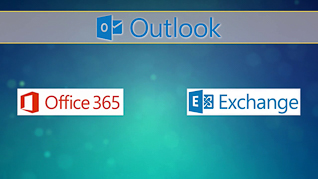
In general, email is either viewed as a helpful tool or a frustrating chore, and often it is both. Managing your email prevents you from missing new messages, enables you to identify emails requiring action, and helps you to find important emails in the future quickly. Using the effective strategies outlined in this training helps users keep their email organized and easily searchable for future use.
There are three types of email users: Deleters, Hoarders, and Effective. For Deleters and Hoarders to learn how to manage their email more effectively it is important for time and task management. This online course provides important email management strategies in both Outlook and Gmail including Inbox Zero, and the folder strategy. It provides a five-step process for handling new emails. This course even takes a deeper dive into Gmail organization, which differs from Outlook with labels instead of folders. Lastly, viewers learn advanced email management tips to help organize and act on email more efficiently.
This online training provides the tips and methods your team needs to effectively manage their email.
![]() This course is in the Video On Demand format, to read about Video On Demand features click here.
This course is in the Video On Demand format, to read about Video On Demand features click here.

- Install on any SCORM LMS
- Full-screen video presentation
- Print certificate and wallet card
- You have 30 days to complete the course
All employees who use email
- Introduction
- Folder Strategy
- The Process
- Organizing Gmail
- Advanced Tips
© Mastery Technologies, Inc.


